3D CNC toolpath generation software for the CNC hobbyist and professional
that wants ease of use, powerful features
and a superb 3D finish everytime
Comes with a set of four of our 3d puzzle projects as a free bonus
MeshCAM was built from the ground up to machine 3D models and to do it as quickly and as easily as possible. Roughing and finishing passes can be generated in seconds with minimal user interaction.
MeshCAM is used by jewelers, woodworkers, mold makers, model makers, rapid prototype companies, industrial designers, and everyone in between. No previous machining experience is required.
PLEASE NOTE:
This is an instant download product and you will be able to use it right away after purchase. Please read installation instructions carefully before using the product. These will be included in your download zip file.
A full registration code for your product will be emailed to you usually within 48 hours of purchase.
You must provide a copy of your ID or Drivers License for security purposes. Then we will submit your order for your permanent license file. :)
3D CNC toolpath generation software for the CNC hobbyist and professional
that wants ease of use, powerful features
and a superb 3D finish everytime.
Here are just a few examples of what can be done using Meshcam with your CNC Router
or Milling Machine...
Although Meshcam can work with many types of CNC machine and software configuration,
here at makecnc we use MeshCam for both 3 axis and 4 axis work in conjunction with MACH 3 motor control software along with our Fireball V90 Hobby CNC router to achieve spectacular results when creating 3D relief carvings like the ones you see in the photographs on this site.
3D machining software can be very expensive and, in many cases, can cost more than the value of a hobby CNC
machine itself. With MeshCam you get exceptional value and have a choice of two levels of entry...
Meshcam Standard and Meshcam Art.
If you need to know more about the differences between 3D tool paths and 2.5D or vcarved tool paths
please refer to our learning pages here Then return here for purchase.
You simply won't find a better software for 3D toolpath generation at this price point on the market and

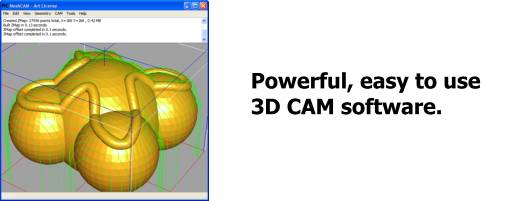
For just $175, you can learn that simplicity doesn't come at the expense of power.

3D CNC toolpath generation software for the CNC hobbyist and professional
that wants ease of use, powerful features
and a superb 3D finish everytime.
Here are just a few examples of what can be done using Meshcam with your CNC Router
or Milling Machine...

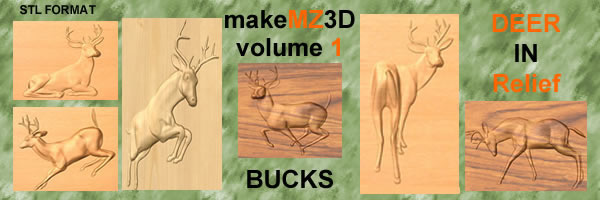
Although Meshcam can work with many types of CNC machine and software configuration,
here at makecnc we use MeshCam for both 3 axis and 4 axis work in conjunction with MACH 3 motor control software along with our Fireball V90 Hobby CNC router to achieve spectacular results when creating 3D relief carvings like the ones you see in the photographs on this site.
3D machining software can be very expensive and, in many cases, can cost more than the value of a hobby CNC
machine itself. With MeshCam you get exceptional value and have a choice of two levels of entry...
Meshcam Standard and Meshcam Art.


If you need to know more about the differences between 3D tool paths and 2.5D or vcarved tool paths
please refer to our learning pages here Then return here for purchase.

You simply won't find a better software for 3D toolpath generation at this price point on the market and
we at makecnc are here for the CNC hobbyist so we know that's a consideration.

CAM Software Dedicated to 3D Machining
MeshCAM was built from the ground up to machine 3D models and to do it as quickly and as easily as possible. Roughing and finishing passes can be generated in seconds with minimal user interaction.
MeshCAM is used by jewelers, woodworkers, mold makers, model makers, rapid prototype companies, industrial designers, and everyone in between. No previous machining experience is required.
Supports Popular CAD Programs and File Formats
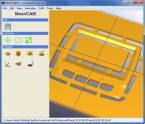
MeshCAM supports the two most popular 3D formats, STL and DXF. These two formats enable compatibility with virtually every CAD package. MeshCAM uses an extremely robust toolpath algorithm- it has no problems with incomplete solids or file errors that can cause problems with other programs.
Advanced Toolpaths
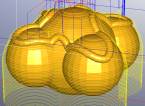
In addition to the standard parallel roughing and finishing toolpaths, MeshCAM supports waterline (z-level) and pencil finishing. These options allow you to machine difficult parts more quickly and easily than parallel toolpaths alone.
if you need more power click the banner below

Image Machining
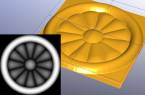
MeshCAM accepts BMP, JPG, PNG, and TIFF image files and automatically generate a 3D object from them. MeshCAM is the only program in its price range that offers both machining from images and solid CAD files.
More advanced image-to-3D capabilities can be found in MeshCam Art our Artistic CAD/CAM program
Easy Learning Curve

MeshCAM was built from the ground up with a focus on ease-of-use and a logical workflow. Thousands of people have used the program and provided feedback that has helped make MeshCAM one of the easiest-to-use CAM programs available.
Two-Side Machining
MeshCAM has built in two-side machining functionality. This mode makes it easy to machine both the front and back of a complicated object without complicated fixtures. Supports and a frame are added to hold the object in a standard vise during machining.
Configurable Output
MeshCAM can generate gcode for almost any common machine and comes with support for most machines built-in. If your machine accepts a standard version of gcode and is not supported by default we will provide a new post processor free of charge.
If you want CNC simulation, MeshCAM can output to Cutviewer for toolpath verification before you send anything to your machine.
Open Development Process
Registered MeshCAM users are entitled, and encouraged, to participate in its development. Users are able to try out pre-release versions and give feedback to help shape the future of MeshCAM. Many current users have seen their suggestions implemented or bugs fixed in only a couple of days.
Value
MeshCAM represents the absolute best value in 3D machining software. No other package matches the features of MeshCAM with its low price and ease of use.
System Requirements
MeshCAM requires Windows XP/Vista/Windows 7 and at least 512 MB RAM (2GB Preferred). MeshCAM has also been tested under linux using Wine.
