|

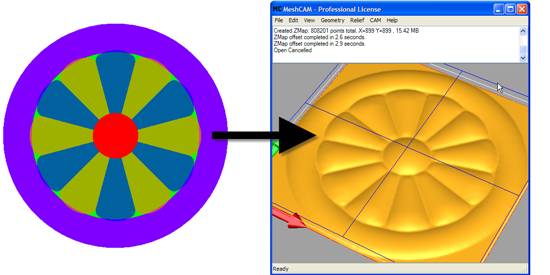
For just $500 you can learn that simplicity doesn't come at the expense of power.
3D CNC toolpath generation software for the CNC hobbyist and professional
that wants ease of use, powerful features
and a superb 3D finish everytime.
Here is an example of what can be done using Meshcam with your CNC Router
or Milling Machine...



Although Meshcam can work with many types of CNC machine and software configuration,
here at makecnc we use MeshCam for both 3 axis and 4 axis work in conjunction with MACH 3 motor control software along with our Fireball V90 Hobby CNC router to achieve spectacular results when creating 3D relief carvings like the ones you see in the photographs on this site.
3D machining software can be very expensive and, in many cases, can cost more than the value of a hobby CNC
machine itself. With MeshCam you get exceptional value and have a choice of two levels of entry...
Meshcam Standard and the more feature rich 3D cad version Meshcam Art.
If you need to know more about the differences between 3D tool paths and 2.5D or vcarved tool paths
please refer to our learning pages here Then return here for purchase.
You simply won't find a better software for 3D toolpath generation at this price point on the market and
we at makecnc are here for the CNC hobbyist so we know that's a consideration.
A New Standard in Artistic CAD/CAM
Artistic CAD/CAM represents a whole new way to create organic 3D objects that would be almost impossible with a traditional CAD program. With the release of MeshCAM Art, artistic CAD/CAM is more accessible than ever.
Image-Based Design
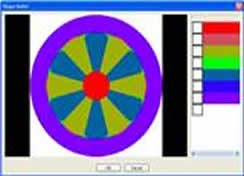
Everything in MeshCAM Art is image-based. You can create the base art for MeshCAM Art in any paint or vector program and import it directly into MeshCAM Art. After that, it's easy apply shapes directly to your images to bring them to life.
CNC Machining is Built-in
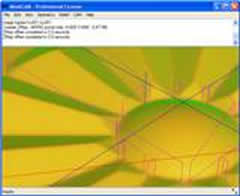
Since MeshCAM Art is built on the standard version you'll have all of the machining capability you need right there- no extra programs to generate a toolpath. You provide the initial artwork and within minutes you can have a 3D object and toolpath ready to machine without leaving MeshCAM Art.
Full Geometry History
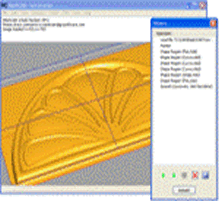

MeshCAM Art remembers every step that you took to build your geometry. If it becomes necessary to go back a few steps to change a profile or add another step you can do so without having to undo all of your work. The full history can be saved and reloaded later so that you can make changes in the future without duplicating your work.
Interoperability
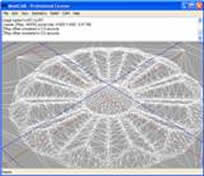
There will be times that you'll need to move your work between programs to get the results you need. To support this, MeshCAM Art offers several ways to export your work- BMP and PNG height maps or STL and DXF 3D files. This flexibility allows data exchange between almost any other CAD/CAM program.
Value
MeshCAM set a new standard in value when it was released seven years ago. We don't hide our prices 10 clicks deep in the web site or require you to contact sales people- it's all right here. MeshCAM Art can pay for itself with one job.
System Requirements
MeshCAM requires Windows XP/Vista/Windows 7 and at least 1024 MB RAM (2GB Preferred). MeshCAM has also been tested under Linux using Wine.

dont need all these features ?


|
